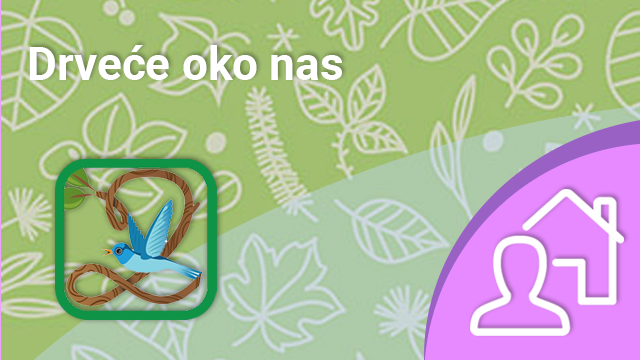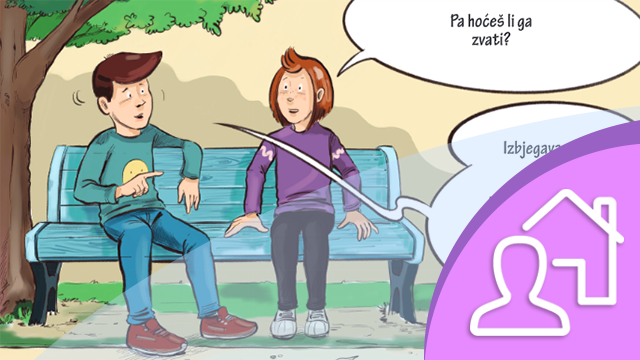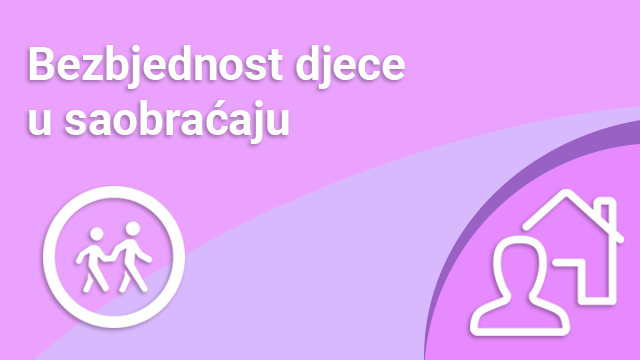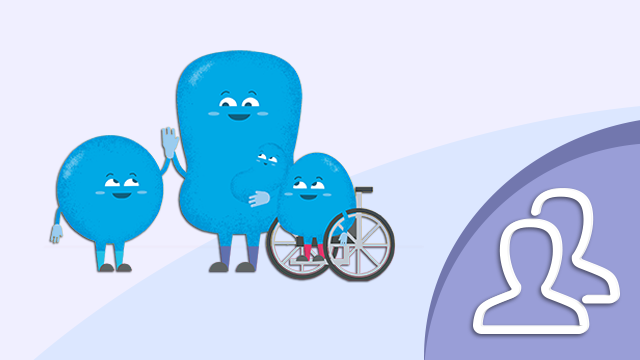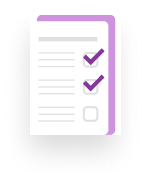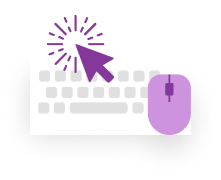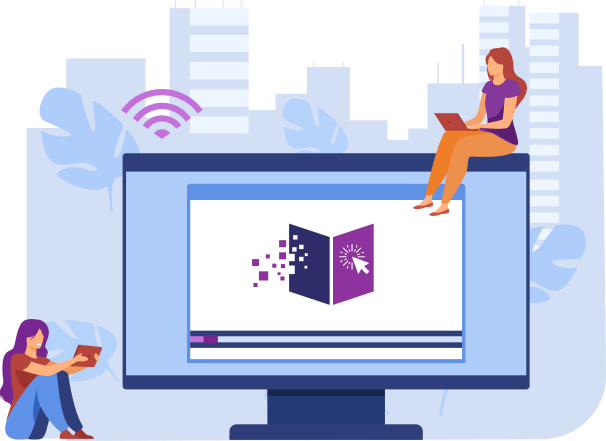Who is the Digital school intended for?
Digital School services provide learning support to children, encourage cooperation and communication. In addition to supporting the use of Office 365 programs and services, in the digital classroom children and adolescents have access to a variety of educational materials that can complement school learning, but can also be part of informal education. In addition, contents and services intended for children and adolescents with disabilities have also been developed.
 Learning is fun
Learning is fun Study when you like
Study when you like
 Study at your own pace
Study at your own pace School in your pocket
School in your pocket
Recommended courses for children and adolescents
Parents and guardians will find a multitude of materials at the Digital School, especially in the Digital Classroom segment, that they can use when providing support to children in the situation of distance learning, but also during regular classes in schools. Accordingly, instructions for the use of digital tools were prepared, as well as detailed suggestions for independent learning with the child in the first cycle of primary school, and various contents intended for parenting support were developed.
 Parental support
Parental support 2. Interactive content
2. Interactive content
 Learning instructions
Learning instructions  School on the web
School on the web
Recommended courses for parents
The digital school provides support to educators, teachers and professional associates in their educational work. In addition to the content for students, which can be used in the teaching process, in the Digital Classroom the teaching staff can also find self-guided training in all areas of work of the school, with special emphasis on work procedures and support for inclusion. Detailed information on Office 365 digital tools for work, communication and collaboration is also available on the platform.
 Instructions and procedures
Instructions and procedures Knowledge checks/ tests
Knowledge checks/ tests
 Professional development
Professional development Competence development
Competence development